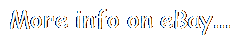Aufero Laser 2 Portable Laser Engraving Machine 10,000mm/min 24V/2A
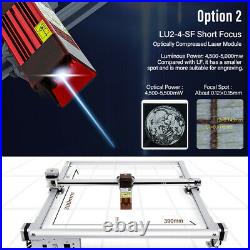
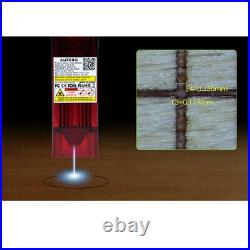

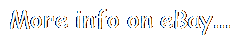
Enjoy The Fun Of DIY. Available but not limited to the above materials, you can also carve on food and so on. LaserGRBL (Free)-Basic and easy-to-use. Compatible with Windows from XP to W10 / Linux.
Supports JPG / PNG / BMP / DXF / NC, etc. LightBurn (Paid)-Advanced and highly customizable. Compatible with Windows from XP to W10 / Linux / Mac OS. Framework with low center of gravity design.
· The aluminum alloy frame with a low center of gravity design is more stable. And supports faster running speed. · Using the latest Ortur Laser 1.8 series firmware, the engraving quality.
A running speed of 10,000mm/min. · Higher MCU frequency and faster calculation speed. Comparison of Three Laser Modules. Luminous Power: 1,000-1,600mw More suitable for beginners. Luminous Power: 4,500-5,000mw Compared with LF, it has a smaller spot and is more suitable for engraving. LU2-4-LF Long Focus (With Air Assist). Luminous Power: 4,500-5,000mw Compared with SF, it has a longer depth of field and is more suitable for cutting. Ortur is advertising real Optical Power output in all the 2nd Generation Module Labels. There are in the market many products with impossible claims of power output. These are simply impossible with current diode technology.Ortur Laser modules dot size are measured by engraving on real-world products and materials. The Laboratory results can be significantly better, but are of no consequence for the users.
As a rule of thumb: More power is not always better. Engraving results benefit from a finer/smaller dot size and less power. Cutting on the other hand requires the opposite: More power, which consequently forces the dot size to be bigger. Active Position Protection via G-shock sensor. Stop engraving if PC is disconnected or crash. Exposure Limitation that turn off laser if there is no movement for a long time. (prevent burning holes in your table or start a "garage fire").Power Safety Control System that cut off the power supply to the laser module if the power input is abnormal. (not within the range of 21-27V). The laser module will be cut off after shutdown, and the power supply will be cut off if the power input is abnormal (not within the range of 21-27V). To Meet Your Different Needs.
OE2.0(Comin g Soon). JPG / JPEG / PNG/. LaserGRBL (Free), it could only support Windows OS. LightBurn (Not free), it could support Windows, MAC and Linux.
The laser module + 15W. # How long does it take to assemble? 5-10 minutes (Depends on your preparation). # Which engraving software is supported? LaserGrbl (Free)(Windows XP, Windows 7, Windows 8, Windows 10).
LightBurn (Paid-30 Day Free Trial)(Mac OS, Linux, Windows XP, Windows 7, Windows 8, Windows 10). # What materials can be engraved? Wood, plastic (opaque), cloth, leather, and other materials that can be burned by laser. # Can I engrave metal and stainless steel?You can mark the metal after plating or spraying (acting on the coating or oxide layer), stainless steel the effect is better after the stainless steel is painted black. Note: It is not engraving, but discoloration. # What is the maximum cutting thickness of the board?
With LU2-4 laser module, it can cut 4mm plywood (wood plywood) or 6mm pine board with one cut. # What is the largest engraving size for Laser Master 2 Pro? # How many hours can Aufero 2 work continuously?24 hours (In a well-ventilated environment). # Can the laser module be replaced?
Yes, but the Laser Module input voltage needs to support 24V. # Is it possible to engrave cylindrical surfaces? # How to set the correct focal length? All Ortur laser modules have a fixed focal length (the distance from the laser module to the surface of the object is fixed). This item is in the category "Crafts\Home Arts & Crafts\Woodworking\Wood Carving Hand Tools".
The seller is "simson_store1" and is located in this country: US. This item can be shipped worldwide.- Type: Aufero Laser 2-LU2-4-SF
- Engraving Speed: 0-10,000mm/min
- Model: Aufero Laser 2
- Brand: Aufero
- Material: Aluminum Profile + Sheet Metal
- Engraving Area: 390×390MM
- Power Adapter Output: 24V / 2A
- Motherboard: OLM-PRO-V1.2 Motherboard,32Bits ESP32MCU
- Available Laser Modules: LU2-2/LU2-4-SF/LU2-4-LF